Top 5 Mobile Photography Mistakes
Step by Step Explain the Photography:
1. Clean your Camera Lens:-
 |
| Clean Camera Lens |
- First Mistake is no one use camera cover or screen protector and no one cleaning mobile camera dust. So image is little bit dull.
- After, you can shot on every moment in your camera. You can get the perfect image quality and perfect color scale.
2. Use Grid Option:-
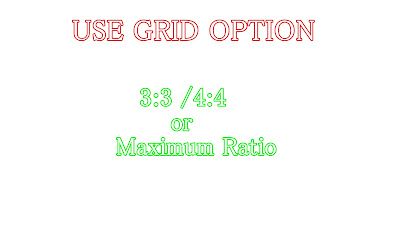 |
| Use Grid Option |
- You can enable the grid option on camera settings.
Why Should You Use the Grid Option?
Exact the picture object and correct angle.
3. Aspect Ratio 3:4/4:3:-
- In your photo expected full sensor quality.
- You can get the full quality please correct the aspect ratio.
- You want maximum resolution and full clarity of images to your camera lens 3:4 is highly recommended.
- 1:1 or 16:9, 18:9 only upload in your social media, but not so much the quality.
- Normally above ratio is not exact mode view your photo quality.
4. Don't use Digital Zoom:-
 |
| Digital Zoom |
- First of all don't zoom your mobile camera lenses.
- Because zoom is not clearly exact your photo quality.
- All are using the smartphones,but telephoto lenses(zoom lenses) not available in all mobiles.
- Smartphone brands are using zooming software.
- You are shot some photos zoom and without zoom, without zoom photos are normally like after zooming quality.
- Maximum you can shot the image near by you.
- You can get better quality.
5. Use Burst Mode:-
 |
| Before Burst Mode |
- Many others like this shot, but not capture at the moment.(e.g bike ride, water balloon blast,running, jumping).
- So many people many times capture the shot, but shot is blur to all.
- Normally using the capture button to long press.
- Totally 20 to 30 photos are clicking at the moment.
 |
| like After Burst Mode |
3 Photography Tips:
1. Ultra-Wide Angle Shot:-
- Normally you used the ultrawide angle shot. The photo side, corner, top places is expanded.
 |
| Normal Wide angle shot |
- You may like the object is center to focus on click the shot , at this time enable on grid option.
- You can get super wide angle shot.
 |
| Super Wide Angle Shot |
2. Over Exposure Shot:-
 |
| Exposure shot |
- You focus on the object, you can decrease the exposure outside of object.
- Clearly nice, outside of the object.
3. Noise:-
 |
| Pro Mode |
- You can use normally auto mode.but clear the noise you can use the pro mode and manual mode.
- Adjust some edit settings and get better experience.
Useful for your photography.
For More Tips and Tricks Follow Our Site.

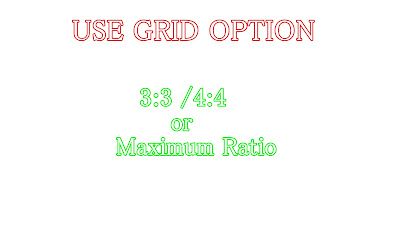
















0 Post a Comment: